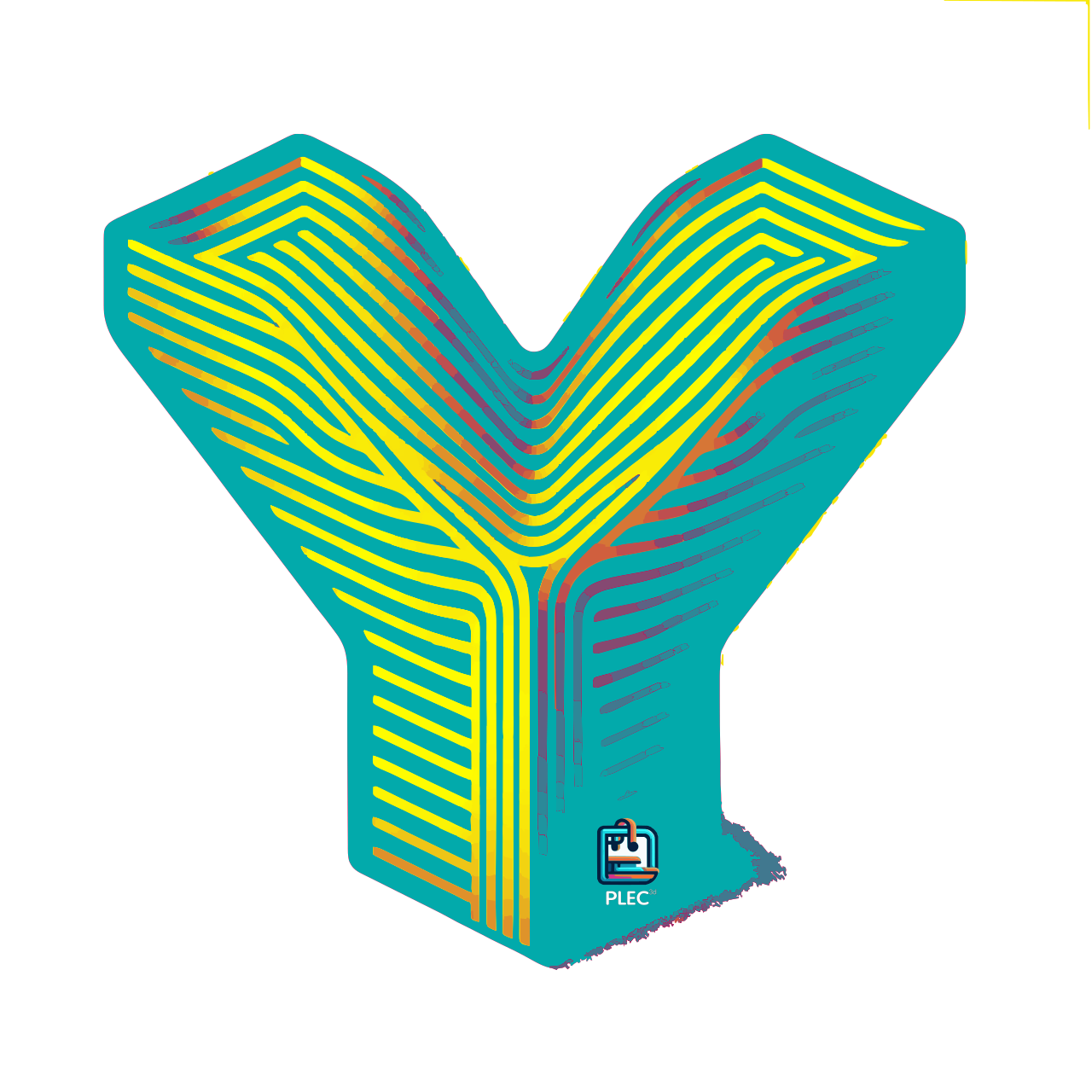 Yaint
Yaint
non-planar printing on your 3D printer
The last decades we have been printing layer-by-layer, focusing only equalness and flatness; homogeneous printing.
That forced us into adding supports under the print to avoid bridging and made the prints weaker in the layered axis, making orientation necessary.
But meanwhile your 3D printer’s tool head by itself can actually move in any direction anywhere and doesn’t have to print flat horizontal layers per se.
It can print the layers the way that suits the model best, avoiding the support and improving structural strength by doing so.
This technique that we are talking about here is known as non-planar printing, and makes your printer print non-flat layers. But what is non-planar printing and what can I do with it?
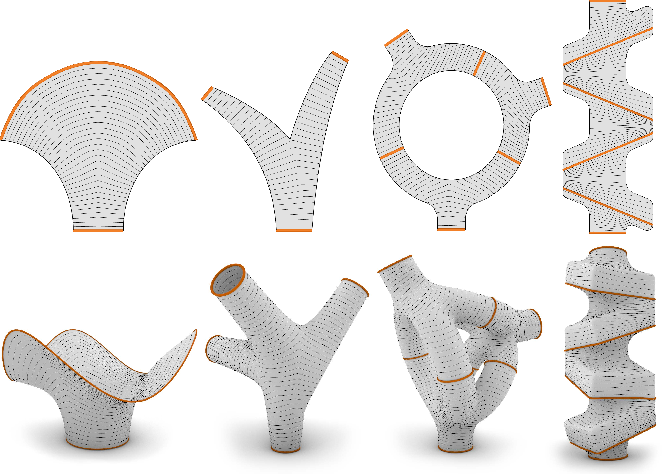
The technique of non-planar printing is explained well in this video —>
So.. as you see it is not a new technique or idea, in the previous movie the original Slic3r slicer (by Alessandro Ranellucci, link) was used, an important stepping stone in 3D printing. But, right now, the methods require a lot of tuning and are only working on the top few layers (detailed explanation).
NB. more extensive stuff on Non-Planarismologics (for the more devoted tech savvy) can be found here.
Well, now.. how amazing would it be if you could use your normal everyday printer and just from now on print non-planar with it?
Yup, that is exactly what Yaint is about!
Yaint is our subscription-based app; it is a locally run app, designed to upgrade your 3D printing experience by adding in an extra quick step in slicing your 3D model.
Yaint gives a few very significant advantages which results in much stronger, better looking and more economical results, summed up Yaint offers:
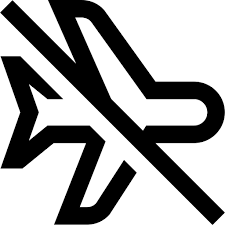 Support-free in almost all situations
Support-free in almost all situations
Yaint eliminates the need for intricate support structures, saving you valuable time and effort. Saving you both significantly in material, and in printing time.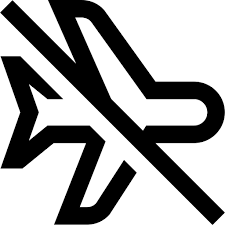 Gives prints a super smooth top
Gives prints a super smooth top
Say goodbye to visible layer lines on top and hello to flawlessly smooth surfaces on your prints.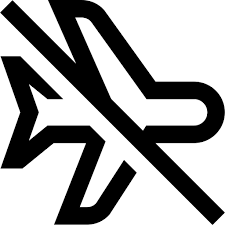 Optimally strong layered
Optimally strong layered
Yaint uses state-of-the-art FEM analysis to quickly automatically constraint your model and auto-optimize the strength and durability in every layer. For manual settings of constraints, and topology optimization, there is also an addon (optimization addon) that gives a lot of settings and precise tuning.
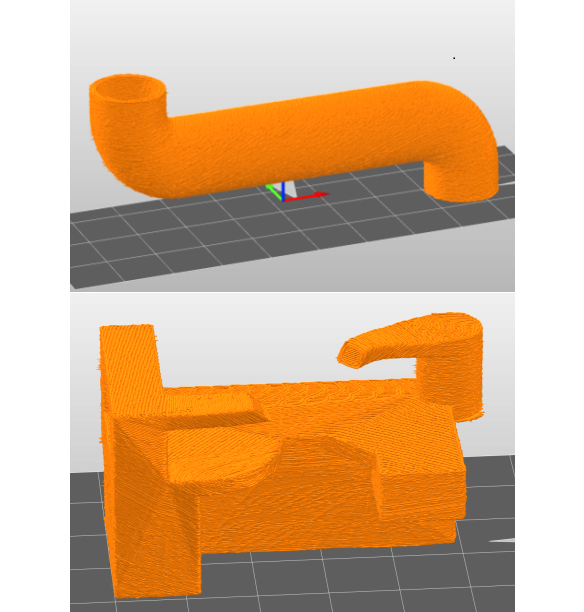
So, well.. you, yeah you!.. come on!
Get off that status-quo planar bandwagon!
You’ve been riding on that for way too long!
Go and start printing non-planar!
You fool!!
Thanks for the wise words BA!!! You are totally right!!
Sit back and relax, no flying going on here, let’s see how Yaint works.
(NB. all rights of previous footage lie with the A-Team and no contact was in reality taken up with BA for this and this is only for fictional uses and not in any case portraying realistic events.)

1. The software side
Yaint is a complementary app that can be used standalone or can be loaded from PLEC³ᵈ Iris slicer. It then gives some settings for you to choose what to optimize for precisely, this can be a combination of options. And then starts by reading the model file and doing simulations and calculations to find optimal printing form. Yaint basically thinks out how to print the part non-planarily and then transforms the model to an intermediate state which the slicer will use to generate gcode. The gcode is then still flat-layered gcode as it is sliced normally, but after gcode creation it is molded into it’s non-planar form using the original form and the optimized form back-translations.
All this happens fully locally without any network connection needed, only a login at startup to activate the app and you can get going.
2. The hardware you will need
Yaint can be used on any printer, no special printer is needed. The only necessity is a toolhead with enough clearance, so having a lengthy hotend is handy, which is becoming more and more normal these days with the newer high flow hotends sold today (think Goliath, or CHC).
Also, you need a non-planar nozzle, which is a very pointy nozzle on a long pike. We have manuals and extensive info on upgrading all sorts of printers, also for the bulky toolheads, of f.e. enders, prusas and vorons, don’t worry! Alternatively we offer our own toolhead, Yaint TH, with very nice advanced features (vortex duct, nozzle camera and layer heating options)
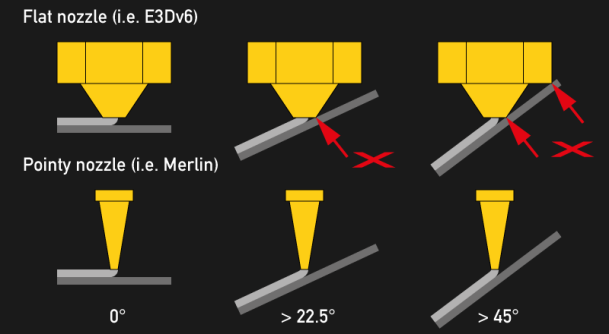
3. How to get started
You install Yaint by downloading and running the installer which also (optionally) installs Iris slicer (Cura will be supported also later). Yaint will automatically start up when you slice a model, it’s interface will let you finetune the non-planar printing settings.
Yaint is available only for Linux and Windows only at the moment. We are working on a MacOS version.
So, can you show me some prints Yaint did?
Sure, here you go!
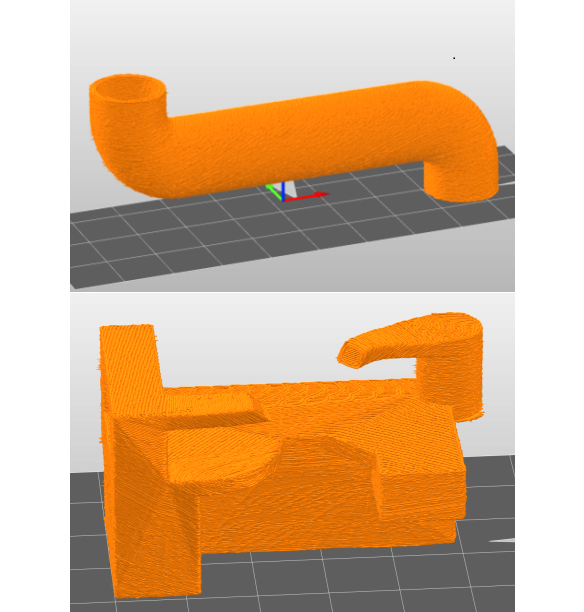
So there must be some catch or some downside, it cannot be so simple right?
Well, it takes a lot of work to make non-planar code work as good as Yaint does, so the only thing we ask is a small monthly fee of $2 p/m to keep PLEC³ᵈ innovating and improving on reducing waste and improving 3d printing quality; the real goals of PLEC³ᵈ.
In return you will always get the latest updates, which will introduce new features that are coming, improving printing further.
After subscribing you also get info and links on upgrading your printer to become compatible. And you will be registered to our support center for any problems you might find yourself in.
So subscribe to Yaint, you even get the first month totally free, so you can set it up and to try it out without any risk!
